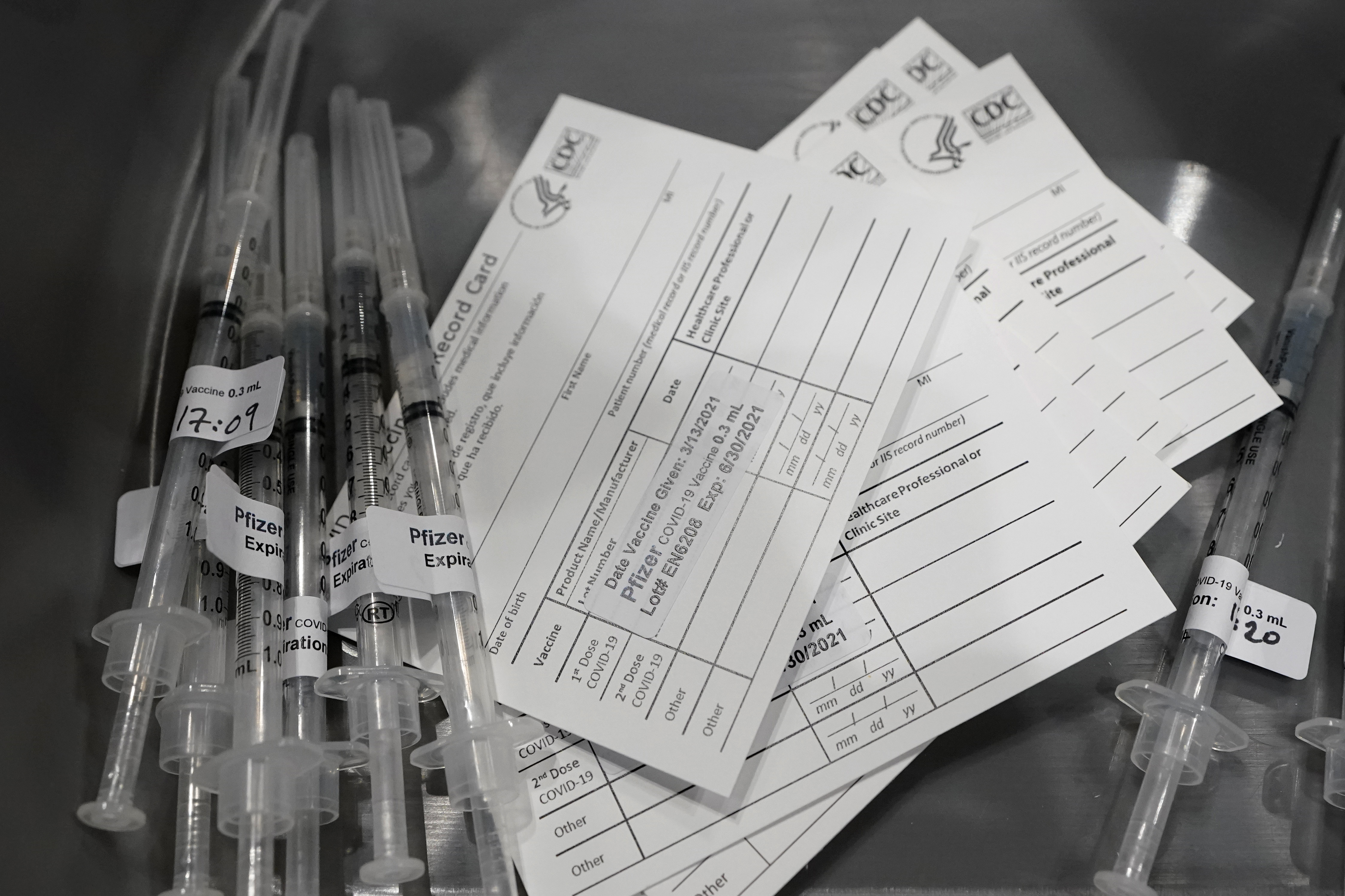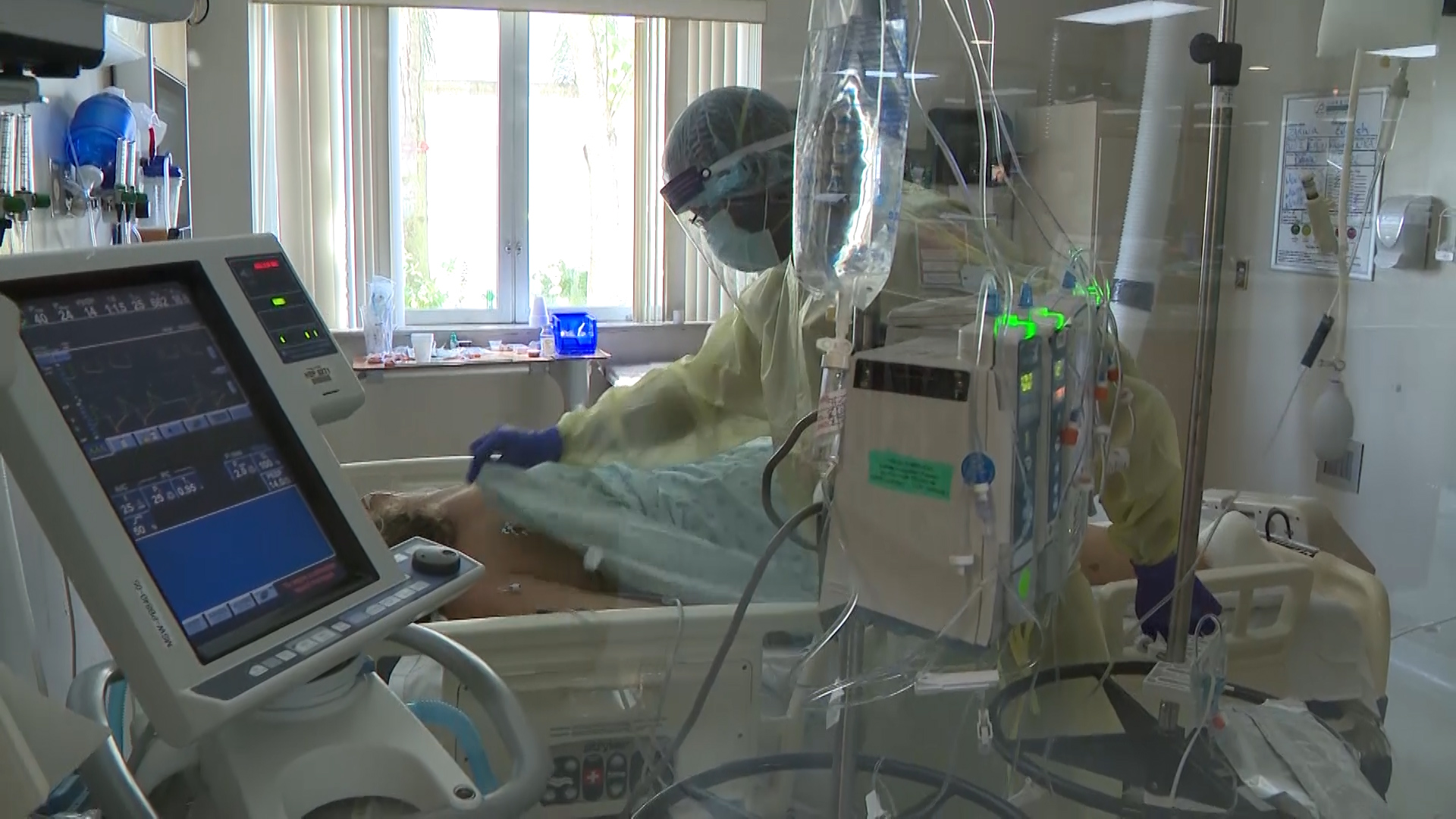TAMPA, Fla. (WFLA) — As more sites open across Florida for Regeneron monoclonal antibody treatments of COVID-19, there are a few steps to take in order to sign up for the treatment being pitched and pumped up by Gov. Ron DeSantis and other state officials.
There are two ways COVID-19 patients can sign up for Regeneron in Florida: walk-up or online registration on the Florida Department of Health website.

While the Regeneron sites spring up in Tampa Bay and other parts of the Sunshine State, here’s how you can register online to get the treatment:
Step 1: Give your name and number

To sign up for the Regeneron treatment, you have to register with your name, date of birth, phone number, email, and make an account to log in with.
It’s a set of steps that are familiar to anyone with a social media account or email address.
Step 2: Plug in your address
Next, you have to submit your home address, including city, state and postal code.
Step 3: Tell them about yourself

Once you give them your name and contact information, you have to tell them who you are.
For the registration form, you have to tell them your race, ethnicity, how many people you live with, what you do for work, where you learned about the treatment and if you’re considered disabled.
If you are a disabled patient, you’ll also need to let them know if you have a form EO-21-47 from a licensed medical provider to confirm your disabled status.
Step 4: Lay your (insurance) cards on the table
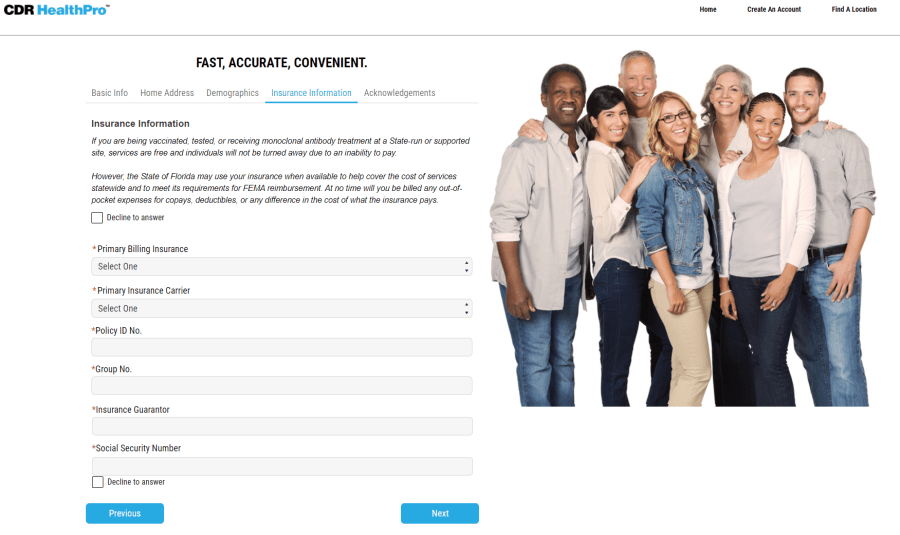
The registration form then asks for your health insurance information.
The site says giving your insurance information helps cover some of the costs of treatment, though it makes sure to tell you that you won’t be charged for the costs. Patients get the Regeneron treatment for free since it’s already been paid for by the federal government and distributed by the State of Florida.
You can also choose not to give your information, if you don’t have insurance or if you don’t want to share it.
Step 5: Finish signing up

The last part is the easiest, you just have to check the boxes and hit “Sign Up.”
The registration asks you to tell them if you’re the patient or a patient’s guardian and confirm that, if you’re signing up for someone else, they’re at least 12 years old. You also have to acknowledge that you’ve read the information given by the site and read the terms and conditions.
You have to agree to follow the rules and give consent to release your health information, including test results for COVID-19, as well as waiving liability for the provider of the treatment.
Once you hit the checkboxes for all of that, you can hit the “Sign Up” button and someone will be in touch for the next steps of getting Regeneron.