TAMPA, Fla. (WFLA) — iPhone users across the United States are expressing concerns with Apple’s newest software update, which introduced a new feature called “NameDrop.”
Some law enforcement officials, including the Hardee County Sheriff’s Office, are warning users to disable the feature, saying it “allows the sharing of contact information” simply by bringing two phones together.
A viral TikTok video described the feature as a huge security risk, saying it lets anyone near you steal your information. However, that’s not the case.
Although NameDrop seamlessly allows users to share contact information with another phone, there are several steps you must follow to do it, according to Apple.
If you’re familiar with Apple’s AirDrop feature, NameDrop is essentially an extension of the sharing feature. It can be activated by holding the top ends of two iPhones together.
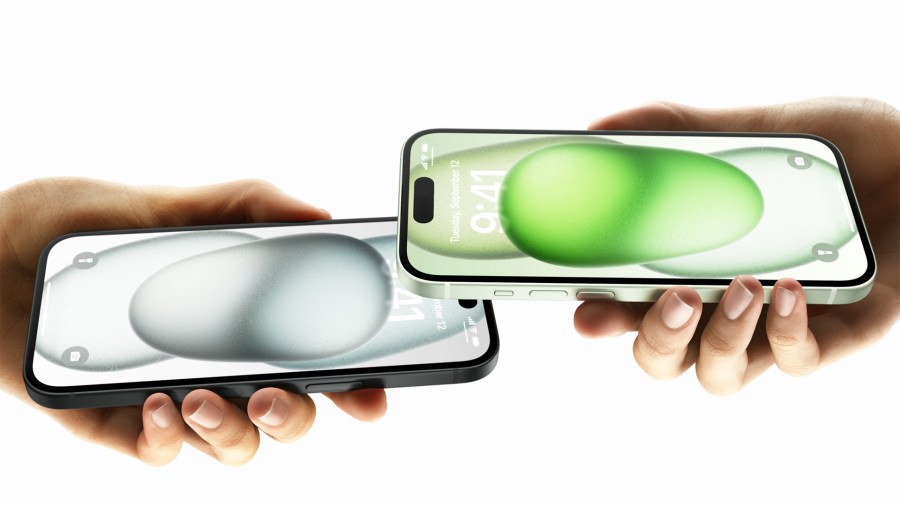
With the phones together, a contact card with your email and phone number will show up on your own device. From there, you can tap to “Share” or “Receive Only.” If you choose to share, only your contact information will be sent to the receiving device. Users can end the transaction by tapping “Done” in the top left corner of the screen.
Here’s where the misconceptions come from.
Many people have been told to disable the feature, fearing that anyone with an iPhone nearby can take your personal information. However, it’s crucial to note that consent is still required.
Contact sharing can also be canceled by moving the two iPhones away from each other or locking your phone with the lock button.
Although NameDrop is automatically turned on once you update your phone to iOS 17, users can still disable the feature.
To disable NameDrop, go to the Settings app on your iPhone, go to General, AirDrop, and find the Bringing Devices Together tab. From there, you can shift the toggle from “On” to “Off.”
For more information on the feature, visit Apple’s website.







